If you run a small business, you know how important it is to keep track of your customers and leads. That's where CRM software comes in. CRM, or customer relationship management, software can help you manage your sales pipeline, track customer interactions, and provide insights into your business. But with so many options out there, it can be overwhelming to choose the right one for your business.
Luckily, there are plenty of great CRM options available for small businesses. Whether you're looking for a basic free option or a more comprehensive platform, there's a CRM out there that can meet your needs. Keep in mind that the best CRM for your business will depend on a variety of factors, including your budget, team size, and specific business needs.
In this article, we'll take a look at some of the best CRM options for small businesses in 2023. We'll cover a range of options, from free basic platforms to more advanced and customizable options. By the end of this article, you'll have a better understanding of what CRM software can do for your business and which option might be the best fit for your needs.
Top 5 CRMs for Small Businesses
CRM 1: Keap
Keap is a CRM software designed for small businesses, providing features to manage lead generation, sales, and customer support. The platform also includes e-commerce features for invoicing and payment processing. Keap integrates with over 1,500 apps, streamlining workflows. Pricing starts at $79 per month for the Grow plan, with higher-tier plans offering advanced features such as sales pipeline automation and reporting.
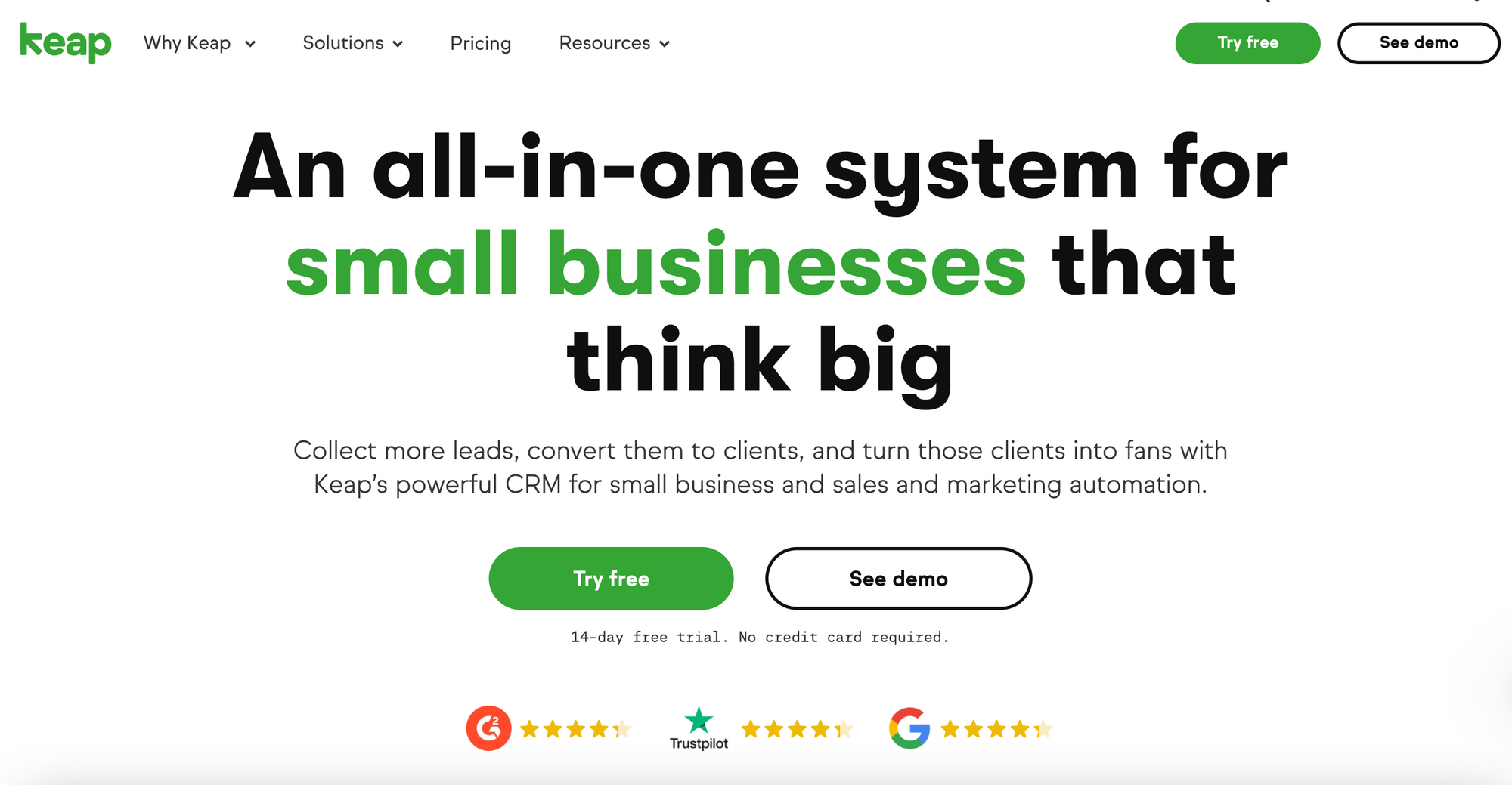
Keap
- Keap provides functionality to manage and streamline small business operations, including sales, lead generation, and customer support. It also offers e-commerce features for invoicing and native payment processing.
- Keap integrates with more than 1,500 apps, including popular tools like Zapier, QuickBooks, and Gmail. This allows small businesses to connect Keap with their existing software stack and streamline their workflows.
- Keap offers pricing plans starting at $79 per month for the Grow plan, which includes features like contact management, appointment scheduling, and automation. Higher-tier plans include more advanced features like sales pipeline automation and reporting.
CRM 2: HubSpot
HubSpot is an all-in-one CRM that offers a free plan for small businesses. It includes a variety of features such as lead management, email marketing, and sales automation. With HubSpot, you can easily manage your contacts and track their interactions with your business. It also integrates with a variety of other tools such as Gmail, Outlook, and Slack.
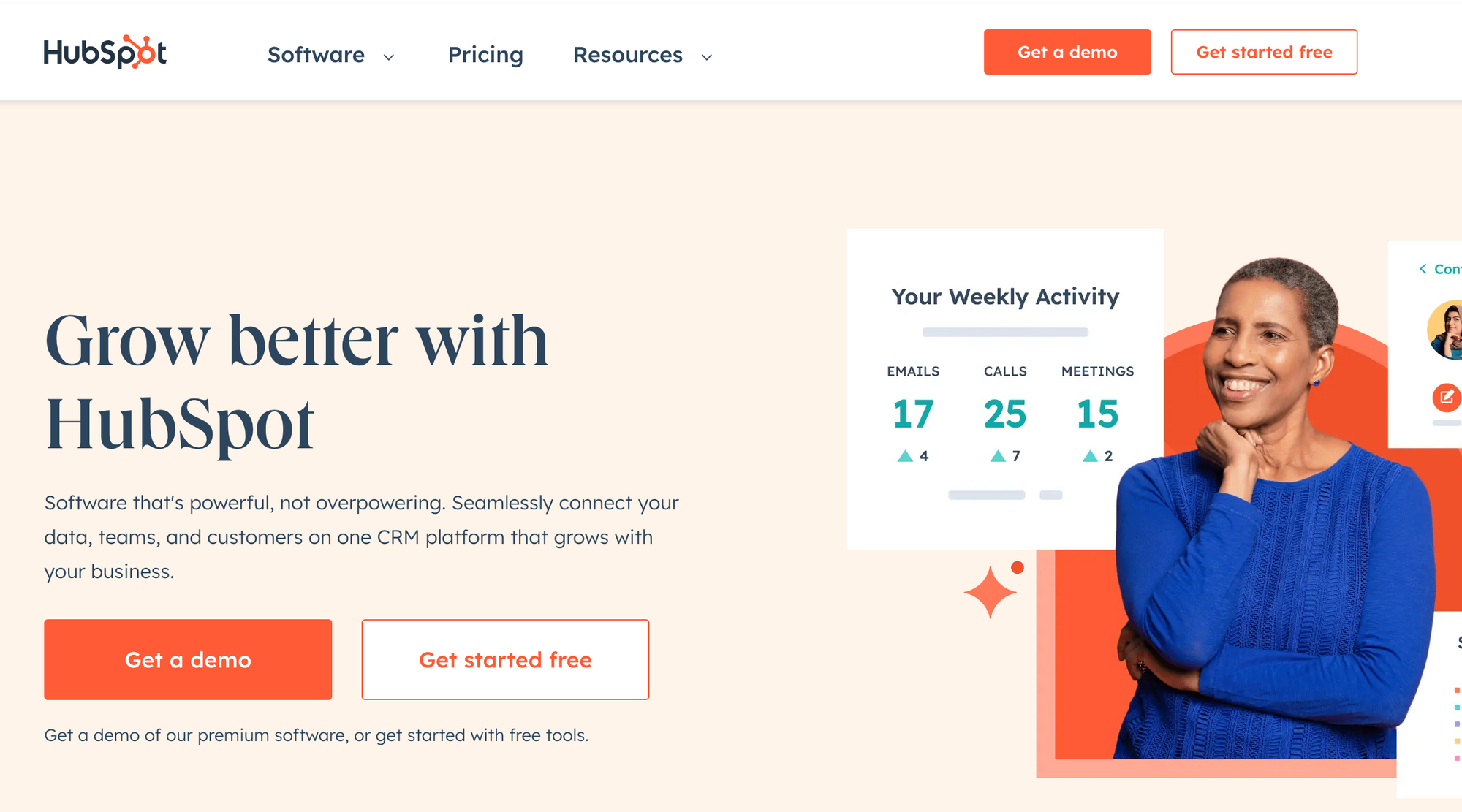
HubSpot
- HubSpot provides a range of functionality to manage small business operations, including marketing, sales, service, and operations. It also includes a free CRM with unlimited users and data storage.
- HubSpot integrates with over 500 apps, including popular tools like Salesforce, Shopify, and Slack. This allows small businesses to connect HubSpot with their existing software stack and streamline their workflows.
- HubSpot offers pricing plans starting at $45 per month for the Starter plan, which includes features like contact management, email marketing, and lead capture. Higher-tier plans include more advanced features like marketing automation and analytics.
CRM 3: Zoho CRM
Zoho CRM is a cloud-based CRM that offers a free plan for up to three users. It includes features such as lead management, sales automation, and customer support. With Zoho CRM, you can easily manage your sales pipeline and track your team's performance. It also integrates with a variety of other tools such as Google Apps, Mailchimp, and Quickbooks.
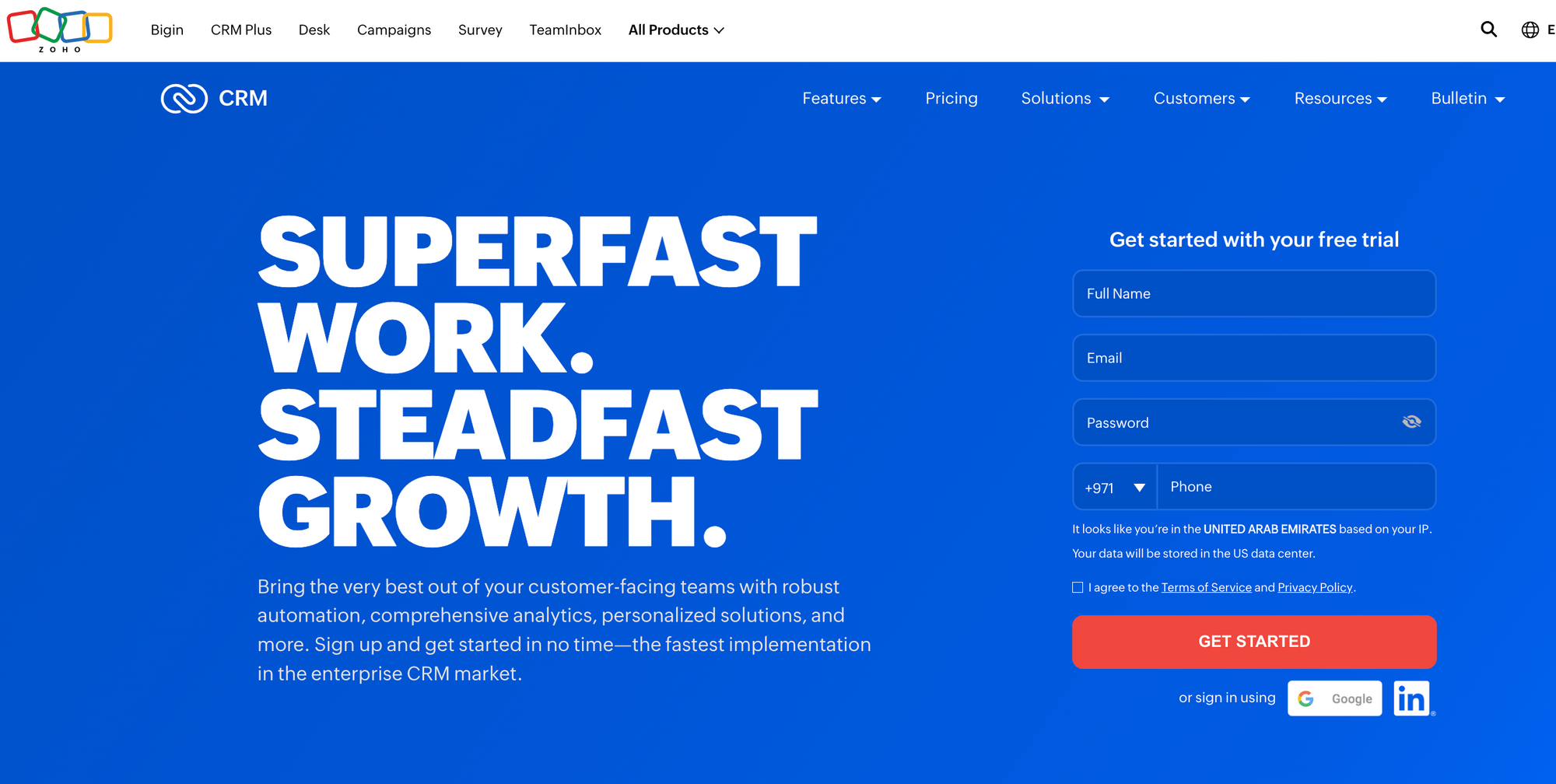
Zoho CRM
- Zoho CRM provides functionality to manage and optimize sales cycles, improve customer acquisition, and manage global CX operations. It also includes features for marketing automation, customer service, and project management.
- Zoho CRM integrates with over 500 apps, including popular tools like Mailchimp, QuickBooks, and Google Workspace. This allows small businesses to connect Zoho CRM with their existing software stack and streamline their workflows.
- Zoho CRM offers pricing plans starting at $14 per user per month for the Standard plan, with higher-tier plans offering more advanced features like AI-powered predictions and global customer management.
CRM 4: Freshsales
Freshsales is a CRM that offers a free plan for small businesses. It includes features such as lead management, sales automation, and customer support. With Freshsales, you can easily manage your sales pipeline and track your team's performance. It also integrates with a variety of other tools such as Google Apps, Mailchimp, and Quickbooks.
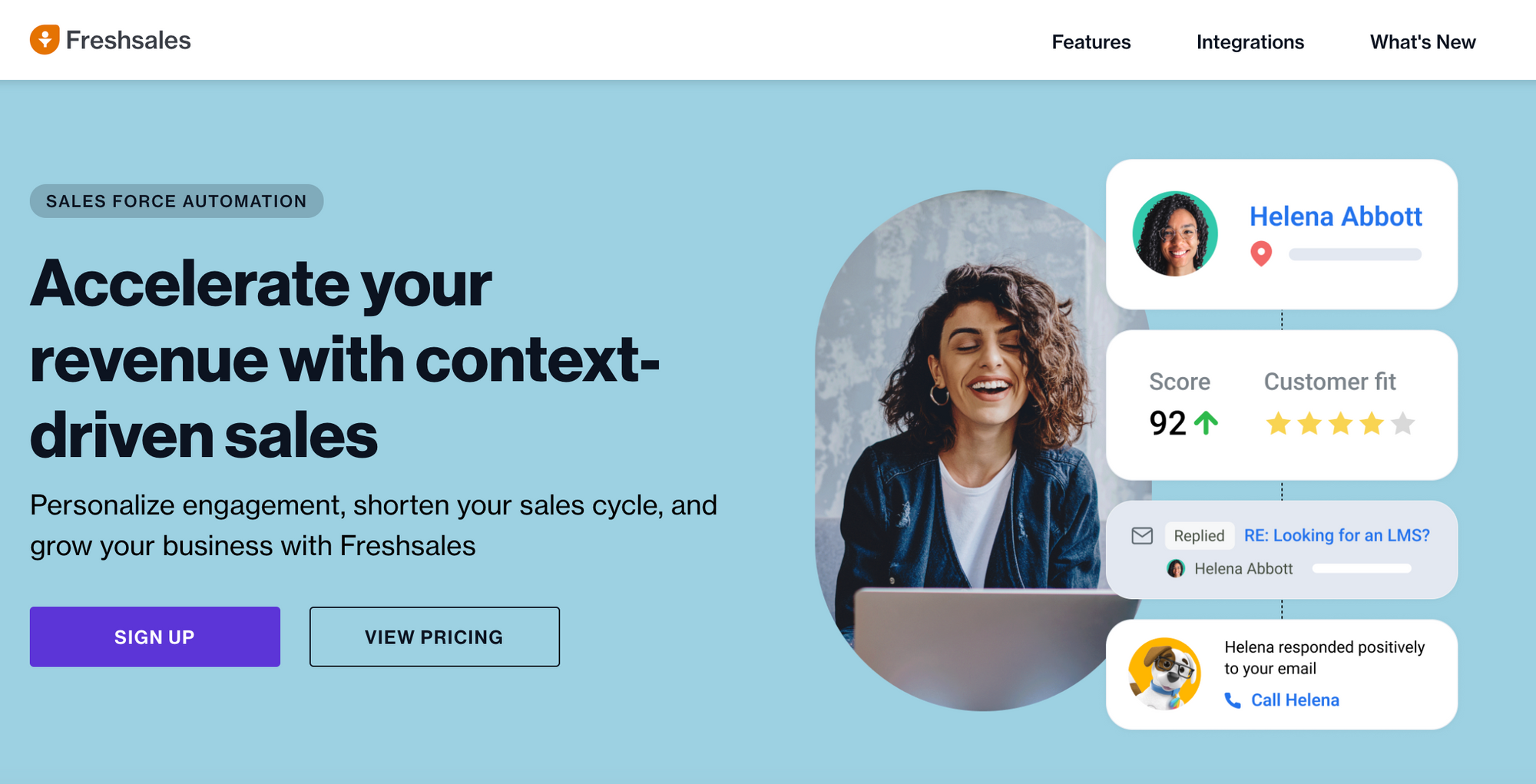
Freshsales
- Freshsales CRM offers advanced contact management, workflow automation, and AI insights to help small businesses manage their sales processes more efficiently. It also includes features for lead and deal management, as well as email and phone integration.
- Freshsales CRM integrates with over 500 apps, including popular tools like Zapier, Mailchimp, and Slack. This allows small businesses to connect Freshsales CRM with their existing software stack and streamline their workflows.
- Freshsales CRM offers pricing plans starting at $12 per user per month for the Blossom plan, with higher-tier plans offering more advanced features like lead scoring, advanced reporting, and territory management.
CRM 5: Pipedrive
Pipedrive is a CRM that offers a free trial and a variety of pricing plans for small businesses. It includes features such as lead management, sales automation, and customer support. With Pipedrive, you can easily manage your sales pipeline and track your team's performance. It also integrates with a variety of other tools such as Google Apps, Mailchimp, and Quickbooks.
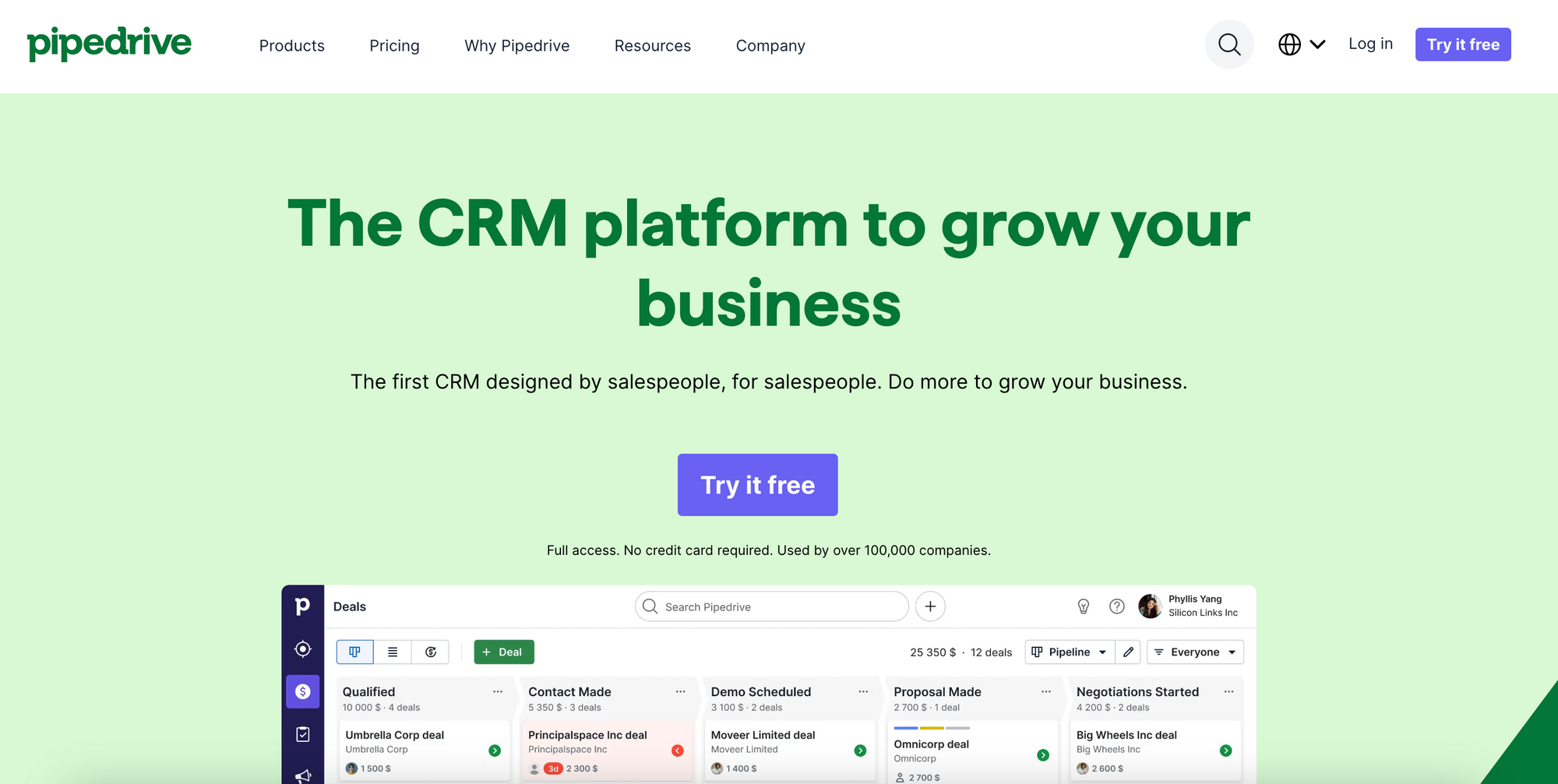
Pipedrive
- Pipedrive provides functionality to manage and optimize sales processes, including lead and deal management, forecasting, and reporting. It also includes features for email integration and workflow automation.
- Pipedrive integrates with over 150 apps, including popular tools like Google Workspace, Trello, and Slack. This allows small businesses to connect Pipedrive with their existing software stack and streamline their workflows.
- Pipedrive offers pricing plans starting at $15 per user per month for the Essential plan, with higher-tier plans offering more advanced features like automation, multiple dashboards, and revenue forecasting.
These are just a few of the top CRMs available for small businesses. Each of these CRMs offers a variety of features and pricing plans to fit your business needs. Take the time to evaluate each one and choose the one that best fits your business requirements.
Why CRM is Important for Small Businesses
If you're running a small business, you're probably juggling a lot of responsibilities. You're the CEO, the accountant, the salesperson, and the customer service representative all rolled into one. With so much on your plate, it can be easy to lose track of your customers and their needs. This is where CRM comes in.
CRM, or customer relationship management, is a software that helps you manage your interactions with customers and potential customers. It allows you to keep track of their contact information, purchase history, and preferences, among other things. By having all of this information in one place, you can provide better customer service and tailor your marketing efforts to their needs.
One of the main benefits of CRM is that it can help you build stronger relationships with your customers. By keeping track of their interactions with your business, you can identify opportunities to provide personalized service and address any issues they may have. This can lead to increased customer loyalty and repeat business.
Another benefit of CRM is that it can help you streamline your business processes. By automating tasks such as lead tracking and follow-up emails, you can save time and focus on other aspects of your business. Additionally, many CRM systems offer analytics and reporting features that can help you identify trends and make data-driven decisions.
Overall, CRM is an essential tool for small businesses looking to grow and succeed. By providing better customer service, streamlining processes, and making data-driven decisions, you can take your business to the next level.
Factors to Consider When Choosing a CRM for Small Businesses
Choosing the right CRM for your small business can be a daunting task. With so many options available, it's important to consider several factors before making a decision. Here are some key factors to keep in mind:
Pricing
One of the most important factors to consider is pricing. As a small business owner, you want a CRM that fits your budget. Look for a CRM that offers a variety of pricing plans, including a free or low-cost option for startups or small businesses with a limited budget. Also, be sure to factor in any additional costs, such as implementation, training, and support.
Ease of Use
Another important factor to consider is ease of use. You want a CRM that is user-friendly and easy to navigate. Look for a CRM that offers a simple and intuitive interface, with features that are easy to understand and use. Additionally, make sure the CRM offers adequate training and support to help you and your team get up and running quickly.
Features
The features offered by a CRM are also important to consider. Look for a CRM that offers the features you need to manage your customer relationships effectively. Some key features to look for include contact management, lead management, sales forecasting, and reporting. Additionally, consider any industry-specific features you may need.
Integration
Integration is another important factor to consider when choosing a CRM. Look for a CRM that integrates seamlessly with your existing systems and software. This can include your email marketing software, social media accounts, and other tools you use to manage your business. Integration can help streamline your workflow and improve efficiency.
By considering these key factors, you can choose a CRM that meets the unique needs of your small business. Be sure to do your research, read reviews, and test out demos to find the CRM that's right for you.
Conclusion
Choosing the right CRM for your small business can be a daunting task, but it is an essential one. A good CRM can help you manage your customer relationships more efficiently and effectively, resulting in increased revenue and improved customer satisfaction.
After conducting thorough research and analysis, we have found that the best CRM for small businesses is Salesforce. It offers advanced customization options, robust features, and a user-friendly interface. However, it may not be the most affordable option for all small businesses.
If you are looking for a more affordable option, HubSpot CRM is a great choice. It is free and offers many of the features that small businesses need to manage their customer relationships effectively. Other great options include Keap Zoho CRM, Pipedrive, and Freshsales.
Ultimately, the best CRM for your small business will depend on your specific needs and budget. Consider factors such as the size of your business, the number of users, the features you need, and your budget when making your decision.






